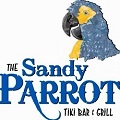As a restaurant owner you have 3 options on how to handle the subject of counting your inventory.
- Don’t Count
- Count In Excel Spreadsheet
- Count in software
Cost of Goods (also known as Food cost) is simply the total cost of your food net of existing inventory. Usually beverage costs are counted separately but occasionally these are combined. When expressed in a percentage, the Cost of Goods is simply one’s net food purchases divided by the restaurant’s net sales
Cost of Goods can be defined by one of 2 formulas
- Beginning Inventory (BI) + Purchases(P) – Ending Inventory(EI) = Usage/Sales
- Purchases/Sales
Don’t Count – This is the philosophy that most individual and small chains take. When you don’t count you can calculate your COG based on purchases, and this will work very well for you. There are some variables that will make your inventory fluctuate each month. If your Beginning Inventory (BI) and Ending Inventory (EI) are not constant from month to month, then your cost will fluctuate each month. Because of this you won’t know when you have a cost issue, which tends to lead to excuses as to why the cost goes up and down. This is the easiest way to calculate costs, but also the most inaccurate.
Count in Excel – This will be the next most popular way of counting. Someone in your organization will have created a spreadsheet that will allow you to count your inventory and using the standard formula, you will see your cost of goods. Keep in mind that this Excel spreadsheet is only as good as the person who created it and will need to be updated monthly with the unit pricing of each item. Purchases and sales will have to be added manually as well. When you use an Excel spreadsheet it cannot calculate based on First in First out, only last price. Excel spreadsheets involve a lot of work each month to keep up to date and don’t allow for automation
Count in Software – Counting in software is the most accurate but involves the most discipline. With today’s technology, you should be able to automate most of the data input on the setup and daily use of the software you choose.
Some features to consider when choosing a Count In software:
- Inventory in an app with offline options
- Counting of Recipes as well as Raw Materials
- Costing Method option (FIFO, Average cost, Last Cost)
- Automatic price updates off current invoice
- Calculation of Usage and Cost of Goods Sold
- POS Integration with Variance calculation
- Reports to help you manage your business
Once you have decided what philosophy you will take on counting inventory, it’s now time to build best practices on how you will count. See the next article on Best practices for Counting Inventory.